Originality Check
How to sign up for a Turnitin account
- Department administrator:
As the sub-administrator of the Turnitin account for the unit, department administrators can help add and manage instructor and TA accounts as well as delete papers at the request of instructors. Please fill out and submit application form to the Library for any additions or changes to administrators.
Please click here to watch Administrator Quick Start Guide - Instructors and TAs:
Instructors and TAs must contact the administrator to apply for an account.
Please click here to watch Instructor Quick Start Guide - Students:
There are 3 ways to obtain a student account :
- Setting up your account using NCHU Library’s Turnitin class enrollment key (follow the steps below) ;
- Contact your instructor to add you as a student;
- Contact your department administrator to add you as a student.
Please click here to watch Student Quick Start Guide
How to create a student account on your own
As part of the ongoing 3-year Turnitin originality check system project (from January 1, 2022, to December 31, 2024) funded by the Taiwan Academic E-Book & Database Consortium (TAEBDC), undergraduates, graduates, faculty, and staff can all self-register Turnitin accounts through the Database. Students can obtain NCHU Library's Class ID and Enrollment Key to complete registration with their NCHU email address for immediate access. Please refer to the self-enroll manual.Students with an existing Turnitin account can log in directly, then select the Enroll in a class tab on the student homepage and enter the Class ID and Class enrollment key to join the new class.
In the system, each assignment inbox only allows 3 uploads with the 4th available after 2 days or more. To reduce wait time, students can take turns uploading to different assignment inboxes.
Reminder: NCHU Library's class changes every semester. The assignment inboxes created in the 2nd semester of 2023 academic year will expire on September 30, after which new uploads will be prohibited, but previous uploads can be viewed and downloaded.
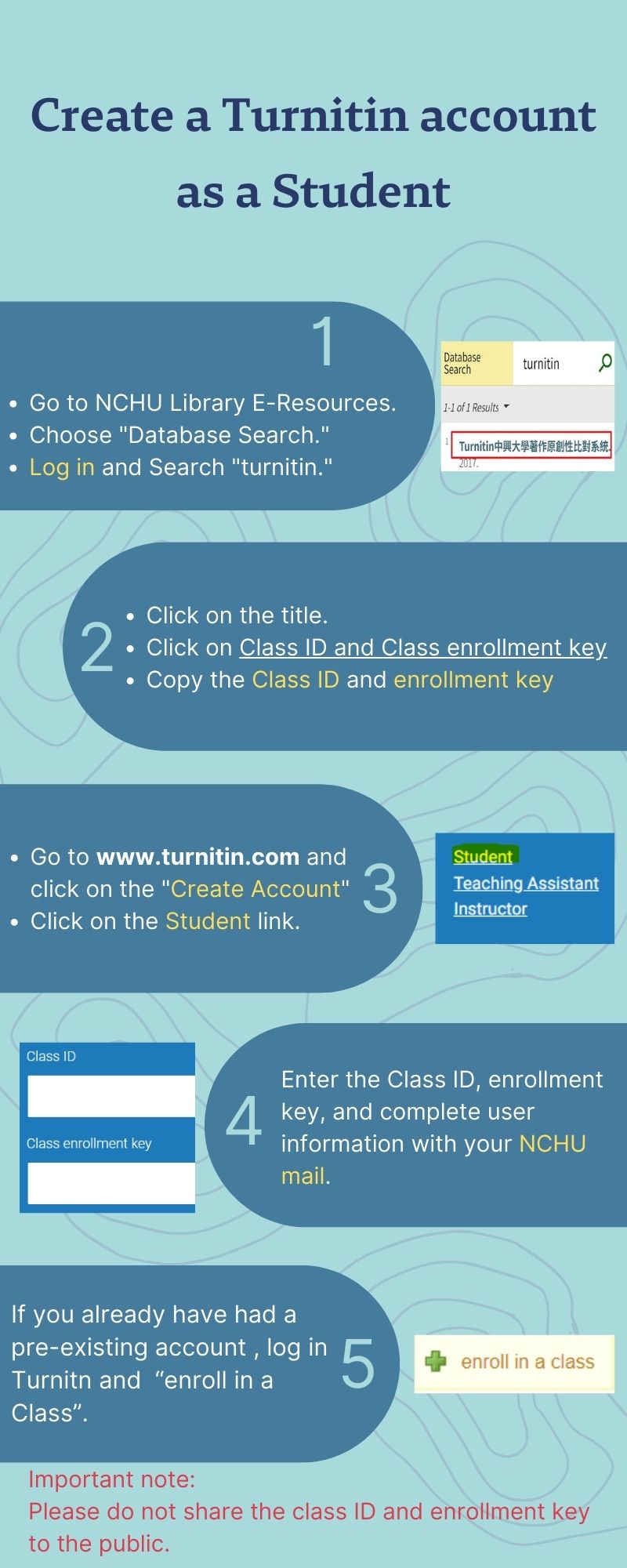
資訊組 Last updated 2024-10-22 14:16:10
- Home page
- Research & Learning
- Theses & Dissertations
- Originality Check
- Sign up for a Turnitin account